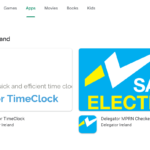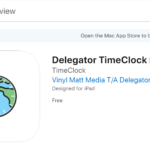About Delegator TimeClock
Integrated Time and Project Management
Available on Android and Apple our revolutionary Time Keeping system streamlines the entire process from Booking Hours to PayRoll
Delegator Time Clock reduces absenteeism by up to 15%
Clocking Information delivered directly and in real time to your cloud ERP – giving your management team realtime access.
Onboard new users in seconds and start recording their time immediately, add other information later.
Download for Android or Apple devices by searching ‘Delegator TimeClock’
Delegator TimeClock uses GPS technology to determine if a employee is at the worksite.
The Delegator TimeClock App uses the phone’s GPS device to determine the distance to the Work Site.
Global Positioning System (GPS) is a satellite-based navigation system that allows devices to determine their precise location anywhere on Earth. It is increasingly vital for various sectors, including aviation, logistics, and personal tracking applications. For our app, GPS technology helps us accurately measure the distance of employees to the WorkSite in a Bring Your Own Device (BYOD) environment, enhancing operational efficiency and safety.
How GPS Works
- Satellites and Signals: GPS relies on a constellation of at least 24 satellites orbiting the Earth. Each satellite continuously transmits signals containing its location and the exact time the signal was sent.
- Speed of Light: The GPS receiver in a device calculates the distance to each satellite by measuring the time it takes for the signals to travel from the satellite to the receiver, using the known speed of light.
- Triangulation: By comparing the signals from at least four satellites, the receiver can triangulate its exact position (latitude, longitude, and altitude) on Earth.
Reliance on GPS in Various Industries
- Aviation: Pilots use GPS for navigation, ensuring safe and efficient flight paths.
- Logistics and Delivery: Companies track their vehicles and shipments in real-time, optimizing routes and delivery times.
- Personal Tracking Apps: Apps like fitness trackers, navigation tools also use the GPS.
Vulnerabilities of GPS
- Spoofing: Developers or end users can use apps to simulate GPS location data, causing a device to display incorrect location information.
- Jamming: In military conflict zones, GPS signals can be deliberately blocked or interfered with (jammed), rendering GPS devices ineffective. Jamming devices emit signals on the same frequencies used by GPS, overpowering the legitimate signals from satellites.
We are mainly concerned with type 1. Type 2 is very rare, and given the reliance of civil avation on the same signal, notified by government agencys e.g. https://www.navcen.uscg.gov/gps-service-interruptions
Every Business is different Cloud products like Office365 provide lo-code solutions for end users to develop their own solutions. Delegator is passionate about enabling end-users to drive the development of their own custom solutions and works with end users to extend and connect their Clocking Data with other systems.
Something is wrong and an employee can't clock in or out!
Try closing all your apps and/or restarting the phone. See does that help.
My employees aren't being notified of their login details
- Confirm the users are being added though the Delegator TimeClock administrator interface, and not elsewhere in SharePoint. The signup email is triggered by this process.
What kind of phones are able to run Delegator TimeClock
- Android or Apple smartphone with a connection to a cellular network
An employee is not able to clock in
- Check they have a network connection and can browse the Internet. Check their favourite online newspaper is showing today’s date.
- Check their GPS is working. Open their maps or directions app and check that it can locate the phone.
I'm not able to clock out
- Check they have a network connection and can browse the Internet. Check their favourite online newspaper is showing today’s date.
- Check their GPS is working. Open their maps or directions app and check that it can locate the phone.
- Check that they don’t have any software installed that will report a specific position. There are various tools that are used in development that can interfere with position. The Delegator Timeclock expects that the checkout location will be slightly different to the check in because of the movement of satellites. If it’s not, it will ask the end user to locate themselves again.
When an employee clocks in offsite, does the system see where they are?
No. The system only checks their distance from the site.
Won't our employees' phones be too basic to connect to GPS satellites?
Most smartphones have no problem recieving signals from GPS satellites, even with only a partial view of the sky. GPS has been in use from the very first smartphones.
An employee cannot clockout from a site
- Is the phone connected to the internet?
- Can the employee get a view of the sky? If they are in an area where the phone cannot recieve a GPS signal they may need to move sloser to a windowso the GPS signal improves.
- Is there any reason the user’s phone would be in testing or debug mode and reporting the same position? If you’re not sure about this the restriction can be changed In Delegator TimeClock Admin to ‘Lax’ allowing debug GPS. Changing this setting will allow the end user to report the same distance to site.
Can an employee be exempted from the GPS checks?
Sometimes it’s necessary to allow users to be exempted from GPS checks for operational reasons. Switching the GPS setting on the user record to ‘Lax’ will allow this.
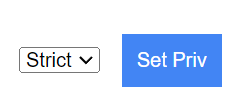
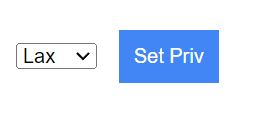
Users should be on latest version app
At what distance from the site is a user clocking 'Offsite'
1 km
Why would we expect the checkout location to be different?
We encourage administrators to try this out. Put your phone on a windowsill and Check In. Without moving the phone, wait 30seconds and Check Out. Check the distance measurements for this check in and checkout.
The major units are kilometers so a distance of 1 is 1KM or 1,000m
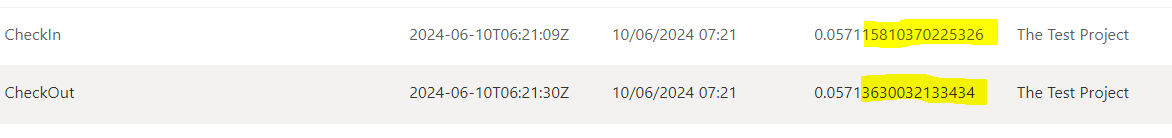
I have received an GPS position alert for an employee, but they're at the worksite. Is the service working?
There are a number of reasons that a device may report an invalid location. You can learn more about them in the GPS section of the documentation. It’s possible an employee to be at the work site and for the device to be reporting incorrectly. This does not mean the server is down.
We receive alerts for a trusted employee, but there is no way they have any reason to supply an incorrect location!
There are a number of reasons that a device may report an invalid location. The software cannot be used to draw any conclusions about the reason that a device reports an invalid location. If an employee is trusted, but their device is not reporting location correctly, contact the policy manager to set an exemption.
Dealing with service interruptions of the GPS signal onsite is made possible with our Power App template for Managers. This provides:
- A way to adjust time clockings before they are finalised
- An audit trail for changes.
The PowerApp can be customised to the users’ requirements, see our case studies for more details.